Author: Martin Cookson, EMEA Director for Mobility
The smartphone has really taken hold within the enterprise. With initiatives such as BYOD (bring your own device) and COPE (corporate owned, personally enabled) in typical knowledge worker industries every professional employee will have a smartphone and/or tablet. The intelligence of these mobile devices comes down to apps. Currently most of the apps that people use are developed by third parties – and downloaded from public app stores.
Enterprise employees use their mail app, Evernote, LinkedIn, Twitter, Calendar and Contacts to name a few as business apps. Of course we have to get the security right for these dual-usage apps (watch out for future blog posts on this!) but there is immense amount of value from app such as these.
But what about apps developed by the enterprise for their own use? Here we see we have only just scratched the surface. In a survey done my MGI Research in 2012 they stated that 70% of enterprises had only 5 or less apps in development. Now in 2014 the number has probably increased slightly but the opportunity for custom built mobile apps is massive.
For B2C enterprises can provide apps for any customer contact point e.g. for eCommerce or self-service support. Any product or service that is sold could have a mobile app to go with it. Certainly your next new car or smart TV will likely have a mobile app to go with it.
For B2E and B2B, any interaction with a process or system could have a mobile app – allowing freedom in the way that employees work, improving efficiency and provide immediate access to enterprise data. Mobile apps can enhance the collaboration of mobile teams - providing enterprise social networks and secure data and documentation sharing.

My experience working with customers on their mobile strategy is that they always have candidates for their first mobile apps – they are able to make the first snowball – if you will. Oracle helps them put these ideas into action using the Oracle Mobile Platform – a process we coin “App Fast.”
But if for some reason you can’t identify your first snowball here are some of the typical common first enterprises apps we have helped customers’ develop. They are not always large – remembering the preference for micro apps in mobile - but they start the snowball rolling!
- Approvals - Allow managers to be alerted, review, and quickly take action on: people moves, expenses, requisition requests, decisions etc.. Often the approvals span multiple back end-systems.
- Inspection App - Allows field workers to check status of sites, following set inspection processes including data. This is very popular with examples in: port inspections, restaurants, building sites, retails spaces etc. The apps can use location and camera to improve the information capture.
- Requisitions - Many utility and field engineer applications. For example checking availability of spare parts, scanning component details, ordering parts from the field.
- Citizen Self-Serv - There is many examples of this in the public sector as municipal and regional governing bodies look to provide more contact to citizens and service them better. These apps allow reports of potholes in the road, street lighting not working. They provide location of local amenities and provide real time information from transport networking and parking.
- I am sick today - For workers operating shifts for example in manufacturing or retail shop workers providing a slick process for informing others when a worker is not able to come to work. The HR sickness reporting is incorporated into the process but then the person responsible for rescheduling rotas as well as the colleagues of the worker is also informed. The app can also capture the location of where the ill worker is when they report the illness … just as a check that the absence is valid.
For each of the apps customers have to have the technology to develop the apps securely but perhaps most importantly it is getting the organization to think mobile and to realist the incredible enterprise mobile opportunity.




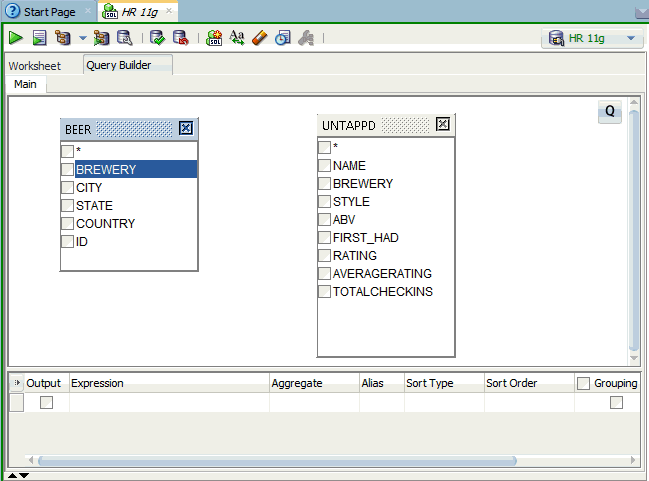






















 Jim
Lein
Jim
Lein 





