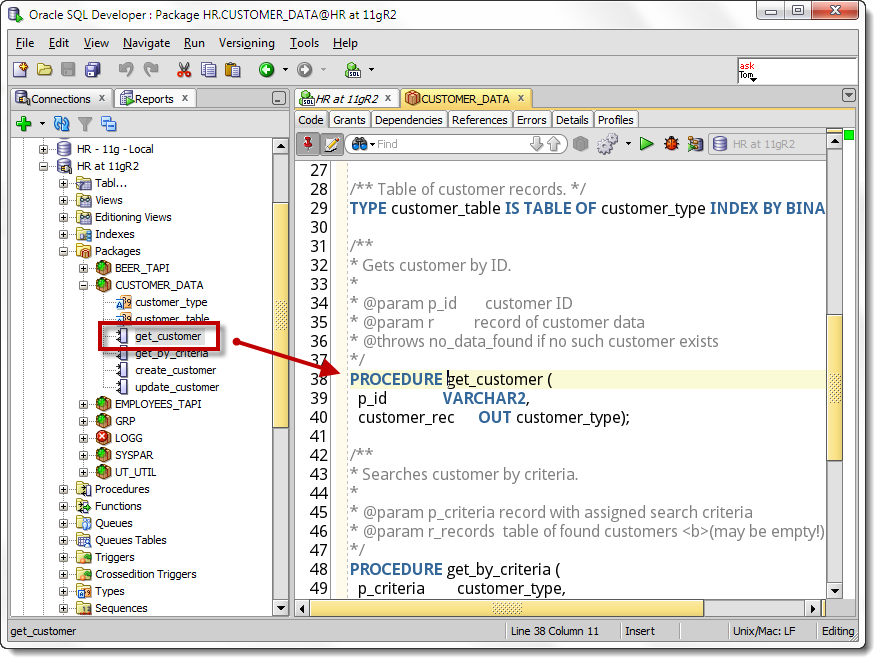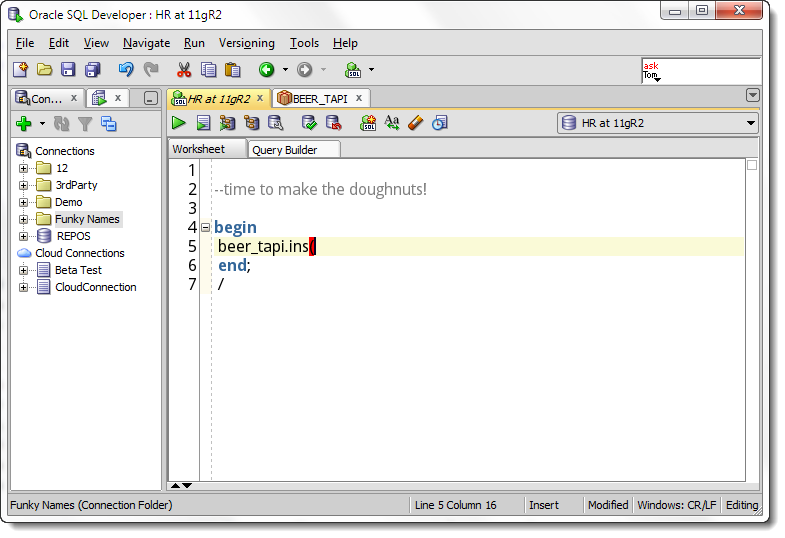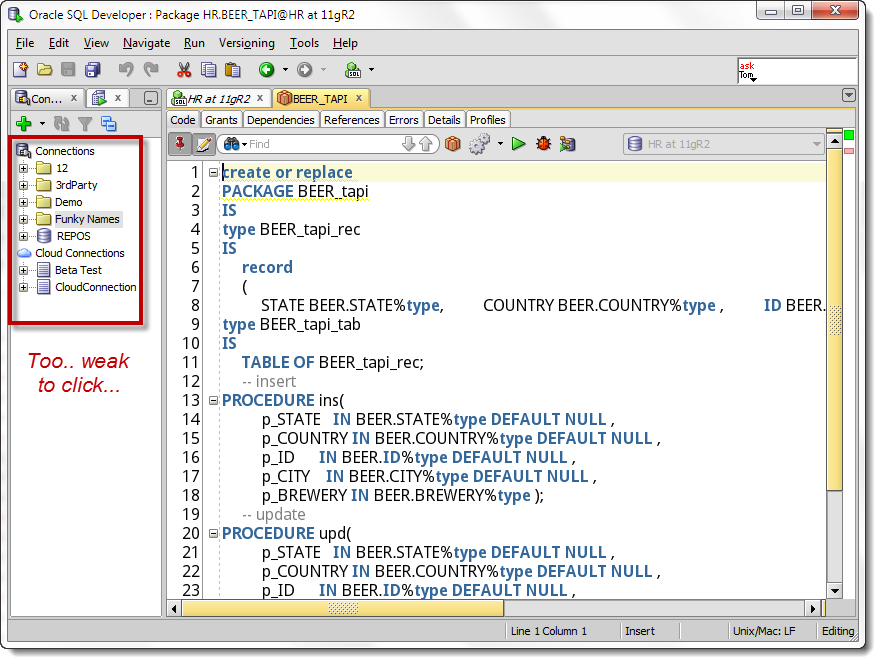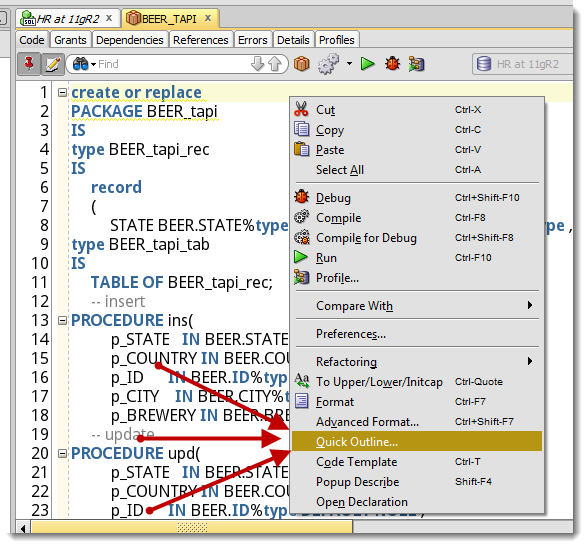If you’re browsing your packages using the Connections panel, you have a nice tree navigator to click around your packages and your variable, procedure, and functions.
But
What if you drill into your PL/SQL source from the worksheet and don’t have the Tree expanded?
Let’s say you’re working on your script, something like -
So I need to reacquaint myself with just what my beer package requires, so I’m going to drill into it by doing a DESCRIBE (via SHIFT+F4), and now I have the package open.
Please don’t tell me I have to do the click-click-click thing in the tree!?!
Just Open the Quick Outline Panel
Just right click in the procedure editor – select the ‘Quick Outline’ in the context menu, and voila!
If I want to drill into my procedure declaration, just click on said procedure name in the Quick Outline panel. This works for both package specs and bodies. Technically you can use this for stand alone procedures and functions, but the real power is demonstrated for packages.