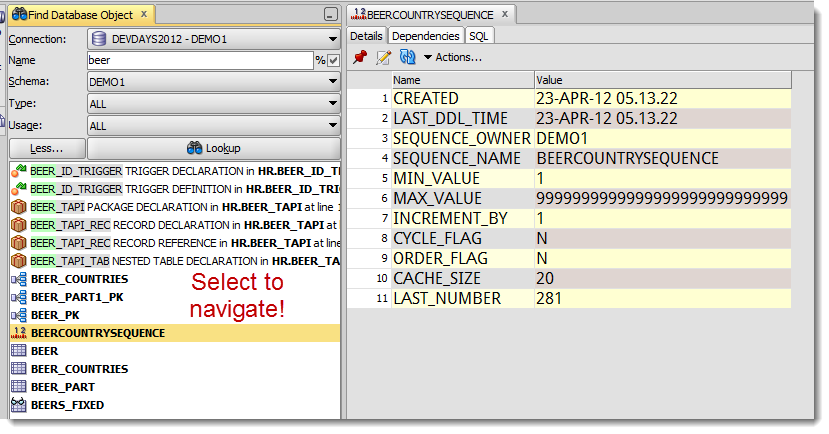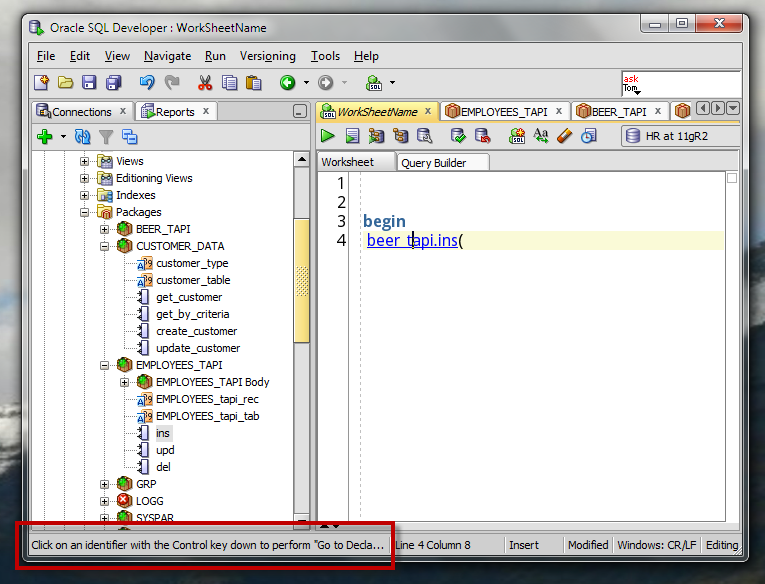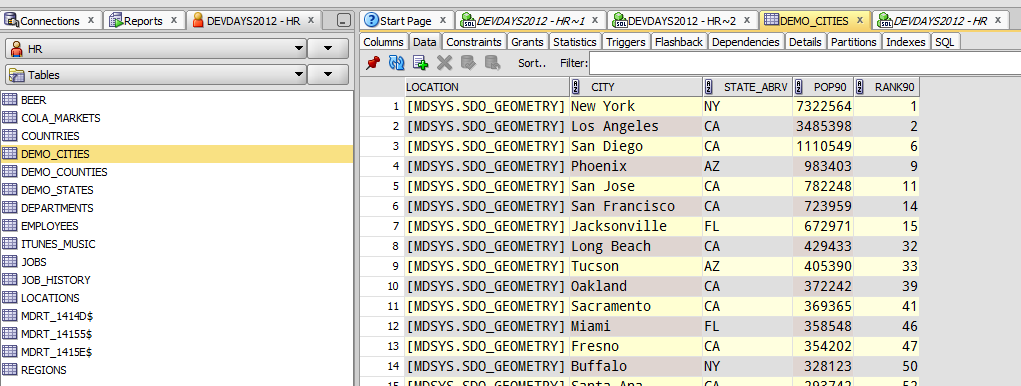An interesting question popped up on the forum, and I thought I’d share my ‘answer’ with you folks. I figure this is something a lot of folks do several hundred times a day – pulling up a frequently used database objects in the browser.
The question:
Is there a way to define a shortcut to take me to a Table, package, etc of interest? I have many DBs defined in SQLDeveloper and it’s a pain to continually traverse to the object of interest.
And my answer:
No, but some things to help you get to your object quicker.
- View >Find DB Object
- Ctrl+Click in the worksheet
- Open a Schema Browser
Options 1 and 2 will require you to type the actual object name somewhere. In the object search dialog you’ll need to type the name, but you can leave the search scope to ‘ALL SCHEMAS’ and ‘ALL OBJECTS’ so that’s pretty fast. You can click in the search results to be taken to the object. The ctrl+click trick will be faster if you already have a connection and worksheet open and a query or stored procedure call with the object already typed out.
For option #3, I’m drawn to the following key phrase in the user’s question, a pain to continually traverse. Ok, so they don’t like the tree. And so I remind folks that there’s an alternative to the tree that I think they’ll dig. Or you can learn a few tricks to make navigating the tree a bit better.
I’m glad this question came up yesterday as I was at the Rockies v Giants game here in San Francisco with the developer who owns both the tree and the schema browser. I think we came up with some pretty cool ideas to lessen the ‘pain’ involved when you start to work with the tree. Stay tuned ![]()