In this article, I will provide examples on how to configure OIF/IdP to map OAM Authentication Schemes to Federation Authentication Methods, based on the concepts introduced in my previous entry.
I will show examples for the three protocols supported by OIF:
- SAML 2.0 SSO
- SAML 1.1 SSO
- OpenID 2.0
Enjoy the reading!
Configuration
As I mentioned in my previous article, mapping Federation Authentication Methods to OAM Authentication Schemes is protocol dependent, since the methods are defined in the various protocols (SAML 2.0, SAML 1.1, OpenID 2.0).
As such, the WLST commands to set those mappings will involve:
- Either the SP Partner Profile and affect all Partners referencing that profile, which do not override the Federation Authentication Method to OAM Authentication Scheme mappings
- Or the SP Partner entry, which will only affect the SP Partner
It is important to note that if an SP Partner is configured to define one or more Federation Authentication Method to OAM Authentication Scheme mappings, then all the mappings defined in the SP Partner Profile will be ignored.
WLST Commands
The two OIF WLST commands that can be used to define mapping Federation Authentication Methods to OAM Authentication Schemes are:
- addSPPartnerProfileAuthnMethod() to define a mapping on an SP Partner Profile, taking as parameters:
- The name of the SP Partner Profile
- The Federation Authentication Method
- The OAM Authentication Scheme name
- addSPPartnerAuthnMethod() to define a mapping on an SP Partner , taking as parameters:
- The name of the SP Partner
- The Federation Authentication Method
- The OAM Authentication Scheme name
- Note: I will discuss in a subsequent article the other parameters of those commands.
In the next sections, I will show examples on how to use those methods:
- For SAML 2.0, I will configure the SP Partner Profile, that will apply all the mappings to SP Partners referencing this profile, unless they override mapping definition
- For SAML 1.1, I will configure the SP Partner.
- For OpenID 2.0, I will configure the SP/RP Partner
SAML 2.0
Test Setup
In this setup, OIF is acting as an IdP and is integrated with a remote SAML 2.0 SP partner identified by AcmeSP.
In this test, I will perform Federation SSO with OIF/IdP configured to:
- Use LDAPScheme as the Authentication Scheme
- Use BasicScheme as the Authentication Scheme
- Map BasicSessionScheme to the urn:oasis:names:tc:SAML:2.0:ac:classes:Password Federation Authentication Method
- Use OAMLDAPPluginAuthnScheme as the Authentication Scheme
- Map OAMLDAPPluginAuthnScheme to the urn:oasis:names:tc:SAML:2.0:ac:classes:PasswordProtectedTransport Federation Authentication Method
LDAPScheme as Authentication Scheme
Using the OOTB settings regarding user authentication in OAM, the user will be challenged via a FORM based login page based on the LDAPScheme.
Also the default Federation Authentication Method mappings configuration maps only the urn:oasis:names:tc:SAML:2.0:ac:classes:PasswordProtectedTransport to LDAPScheme (also marked as the default scheme used for authentication), FAAuthScheme, BasicScheme and BasicFAScheme.
After authentication via FORM, OIF/IdP would issue an Assertion similar to:
<samlp:Response ...>
<saml:Issuer ...>https://idp.com/oam/fed</saml:Issuer>
<samlp:Status>
<samlp:StatusCode Value="urn:oasis:names:tc:SAML:2.0:status:Success"/>
</samlp:Status>
<saml:Assertion ...>
<saml:Issuer ...>https://idp.com/oam/fed</saml:Issuer>
<dsig:Signature>
...
</dsig:Signature>
<saml:Subject>
<saml:NameID ...>bob@oracle.com</saml:NameID>
<saml:SubjectConfirmation Method="urn:oasis:names:tc:SAML:2.0:cm:bearer">
<saml:SubjectConfirmationData .../>
</saml:SubjectConfirmation>
</saml:Subject>
<saml:Conditions ...>
<saml:AudienceRestriction>
<saml:Audience>https://acme.com/sp</saml:Audience>
</saml:AudienceRestriction>
</saml:Conditions>
<saml:AuthnStatement AuthnInstant="2014-03-21T20:53:55Z" SessionIndex="id-6i-Dm0yB-HekG6cejktwcKIFMzYE8Yrmqwfd0azz" SessionNotOnOrAfter="2014-03-21T21:53:55Z">
<saml:AuthnContext>
<saml:AuthnContextClassRef>
urn:oasis:names:tc:SAML:2.0:ac:classes:PasswordProtectedTransport
</saml:AuthnContextClassRef>
</saml:AuthnContext>
</saml:AuthnStatement>
</saml:Assertion>
</samlp:Response>
BasicScheme as Authentication Scheme
For this test, I will switch the default Authentication Scheme for the SP Partner Profile to BasicScheme instead of LDAPScheme. I will use the OIF WLST setSPPartnerProfileDefaultScheme() command and specify which scheme to be used as the default for the SP Partner Profile referenced by AcmeSP (which is saml20-sp-partner-profile in this case: getFedPartnerProfile("AcmeSP", "sp") ):
- Enter the WLST environment by executing:
$IAM_ORACLE_HOME/common/bin/wlst.sh - Connect to the WLS Admin server:
connect() - Navigate to the Domain Runtime branch:
domainRuntime() - Execute the setSPPartnerProfileDefaultScheme() command:
setSPPartnerProfileDefaultScheme("saml20-sp-partner-profile", "BasicScheme") - Exit the WLST environment:
exit()
The user will now be challenged via HTTP Basic Authentication defined in the BasicScheme for AcmeSP.
Also, as noted earlier, the default Federation Authentication Method mappings configuration maps only the urn:oasis:names:tc:SAML:2.0:ac:classes:PasswordProtectedTransport to LDAPScheme (also marked as the default scheme used for authentication), FAAuthScheme, BasicScheme and BasicFAScheme.
After authentication via HTTP Basic Authentication, OIF/IdP would issue an Assertion similar to:
<samlp:Response ...>
<saml:Issuer ...>https://idp.com/oam/fed</saml:Issuer>
<samlp:Status>
<samlp:StatusCode Value="urn:oasis:names:tc:SAML:2.0:status:Success"/>
</samlp:Status>
<saml:Assertion ...>
<saml:Issuer ...>https://idp.com/oam/fed</saml:Issuer>
<dsig:Signature>
...
</dsig:Signature>
<saml:Subject>
<saml:NameID ...>bob@oracle.com</saml:NameID>
<saml:SubjectConfirmation Method="urn:oasis:names:tc:SAML:2.0:cm:bearer">
<saml:SubjectConfirmationData .../>
</saml:SubjectConfirmation>
</saml:Subject>
<saml:Conditions ...>
<saml:AudienceRestriction>
<saml:Audience>https://acme.com/sp</saml:Audience>
</saml:AudienceRestriction>
</saml:Conditions>
<saml:AuthnStatement AuthnInstant="2014-03-21T20:53:55Z" SessionIndex="id-6i-Dm0yB-HekG6cejktwcKIFMzYE8Yrmqwfd0azz" SessionNotOnOrAfter="2014-03-21T21:53:55Z">
<saml:AuthnContext>
<saml:AuthnContextClassRef>
urn:oasis:names:tc:SAML:2.0:ac:classes:PasswordProtectedTransport
</saml:AuthnContextClassRef>
</saml:AuthnContext>
</saml:AuthnStatement>
</saml:Assertion>
</samlp:Response>
Mapping BasicScheme
To change the Federation Authentication Method mapping for the BasicScheme to urn:oasis:names:tc:SAML:2.0:ac:classes:Password instead of urn:oasis:names:tc:SAML:2.0:ac:classes:PasswordProtectedTransport for the saml20-sp-partner-profile SAML 2.0 SP Partner Profile (the profile to which my AcmeSP Partner is bound to), I will execute the addSPPartnerProfileAuthnMethod() method:
- Enter the WLST environment by executing:
$IAM_ORACLE_HOME/common/bin/wlst.sh - Connect to the WLS Admin server:
connect() - Navigate to the Domain Runtime branch:
domainRuntime() - Execute the addSPPartnerProfileAuthnMethod() command:
addSPPartnerProfileAuthnMethod("saml20-sp-partner-profile", "urn:oasis:names:tc:SAML:2.0:ac:classes:Password", "BasicScheme") - Exit the WLST environment:
exit()
After authentication via HTTP Basic Authentication, OIF/IdP would now issue an Assertion similar to (see that the AuthnContextClassRef was changed from PasswordProtectedTransport to Password):
<samlp:Response ...>
<saml:Issuer ...>https://idp.com/oam/fed</saml:Issuer>
<samlp:Status>
<samlp:StatusCode Value="urn:oasis:names:tc:SAML:2.0:status:Success"/>
</samlp:Status>
<saml:Assertion ...>
<saml:Issuer ...>https://idp.com/oam/fed</saml:Issuer>
<dsig:Signature>
...
</dsig:Signature>
<saml:Subject>
<saml:NameID ...>bob@oracle.com</saml:NameID>
<saml:SubjectConfirmation Method="urn:oasis:names:tc:SAML:2.0:cm:bearer">
<saml:SubjectConfirmationData .../>
</saml:SubjectConfirmation>
</saml:Subject>
<saml:Conditions ...>
<saml:AudienceRestriction>
<saml:Audience>https://acme.com/sp</saml:Audience>
</saml:AudienceRestriction>
</saml:Conditions>
<saml:AuthnStatement AuthnInstant="2014-03-21T20:53:55Z" SessionIndex="id-6i-Dm0yB-HekG6cejktwcKIFMzYE8Yrmqwfd0azz" SessionNotOnOrAfter="2014-03-21T21:53:55Z">
<saml:AuthnContext>
<saml:AuthnContextClassRef>
urn:oasis:names:tc:SAML:2.0:ac:classes:Password
</saml:AuthnContextClassRef>
</saml:AuthnContext>
</saml:AuthnStatement>
</saml:Assertion>
</samlp:Response>
OAMLDAPPluginAuthnScheme as Authentication Scheme
For this test, I will switch the default Authentication Scheme for the SP Partner Profile to OAMLDAPPluginAuthnScheme instead of BasicScheme. I will use the OIF WLST setSPPartnerProfileDefaultScheme() command and specify which scheme to be used as the default for the SP Partner Profile referenced by AcmeSP (which is saml20-sp-partner-profile in this case: getFedPartnerProfile("AcmeSP", "sp") ):
- Enter the WLST environment by executing:
$IAM_ORACLE_HOME/common/bin/wlst.sh - Connect to the WLS Admin server:
connect() - Navigate to the Domain Runtime branch:
domainRuntime() - Execute the setSPPartnerProfileDefaultScheme() command:
setSPPartnerProfileDefaultScheme("saml20-sp-partner-profile", "OAMLDAPPluginAuthnScheme") - Exit the WLST environment:
exit()
The user will now be challenged via FORM defined in the OAMLDAPPluginAuthnScheme for AcmeSP.
Contrarily to LDAPScheme and BasicScheme, the OAMLDAPPluginAuthnScheme is not mapped by default to any Federation Authentication Methods. As such, OIF/IdP will not be able to find a Federation Authentication Method and will set the method in the SAML Assertion to the OAM Authentication Scheme name.
After authentication via FORM, OIF/IdP would issue an Assertion similar to (see the AuthnContextClassRef set to OAMLDAPPluginAuthnScheme):
<samlp:Response ...>
<saml:Issuer ...>https://idp.com/oam/fed</saml:Issuer>
<samlp:Status>
<samlp:StatusCode Value="urn:oasis:names:tc:SAML:2.0:status:Success"/>
</samlp:Status>
<saml:Assertion ...>
<saml:Issuer ...>https://idp.com/oam/fed</saml:Issuer>
<dsig:Signature>
...
</dsig:Signature>
<saml:Subject>
<saml:NameID ...>bob@oracle.com</saml:NameID>
<saml:SubjectConfirmation Method="urn:oasis:names:tc:SAML:2.0:cm:bearer">
<saml:SubjectConfirmationData .../>
</saml:SubjectConfirmation>
</saml:Subject>
<saml:Conditions ...>
<saml:AudienceRestriction>
<saml:Audience>https://acme.com/sp</saml:Audience>
</saml:AudienceRestriction>
</saml:Conditions>
<saml:AuthnStatement AuthnInstant="2014-03-21T20:53:55Z" SessionIndex="id-6i-Dm0yB-HekG6cejktwcKIFMzYE8Yrmqwfd0azz" SessionNotOnOrAfter="2014-03-21T21:53:55Z">
<saml:AuthnContext>
<saml:AuthnContextClassRef>
OAMLDAPPluginAuthnScheme
</saml:AuthnContextClassRef>
</saml:AuthnContext>
</saml:AuthnStatement>
</saml:Assertion>
</samlp:Response>
Mapping OAMLDAPPluginAuthnScheme
To add the OAMLDAPPluginAuthnScheme to the Federation Authentication Method urn:oasis:names:tc:SAML:2.0:ac:classes:PasswordProtectedTransport mapping, I will execute the addSPPartnerProfileAuthnMethod() method:
- Enter the WLST environment by executing:
$IAM_ORACLE_HOME/common/bin/wlst.sh - Connect to the WLS Admin server:
connect() - Navigate to the Domain Runtime branch:
domainRuntime() - Execute the addSPPartnerProfileAuthnMethod() command:
addSPPartnerProfileAuthnMethod("saml20-sp-partner-profile", "urn:oasis:names:tc:SAML:2.0:ac:classes:PasswordProtectedTransport", "OAMLDAPPluginAuthnScheme") - Exit the WLST environment:
exit()
After authentication via FORM, OIF/IdP would now issue an Assertion similar to (see that the method was changed from OAMLDAPPluginAuthnScheme to PasswordProtectedTransport):
<samlp:Response ...>
<saml:Issuer ...>https://idp.com/oam/fed</saml:Issuer>
<samlp:Status>
<samlp:StatusCode Value="urn:oasis:names:tc:SAML:2.0:status:Success"/>
</samlp:Status>
<saml:Assertion ...>
<saml:Issuer ...>https://idp.com/oam/fed</saml:Issuer>
<dsig:Signature>
...
</dsig:Signature>
<saml:Subject>
<saml:NameID ...>bob@oracle.com</saml:NameID>
<saml:SubjectConfirmation Method="urn:oasis:names:tc:SAML:2.0:cm:bearer">
<saml:SubjectConfirmationData .../>
</saml:SubjectConfirmation>
</saml:Subject>
<saml:Conditions ...>
<saml:AudienceRestriction>
<saml:Audience>https://acme.com/sp</saml:Audience>
</saml:AudienceRestriction>
</saml:Conditions>
<saml:AuthnStatement AuthnInstant="2014-03-21T20:53:55Z" SessionIndex="id-6i-Dm0yB-HekG6cejktwcKIFMzYE8Yrmqwfd0azz" SessionNotOnOrAfter="2014-03-21T21:53:55Z">
<saml:AuthnContext>
<saml:AuthnContextClassRef>
urn:oasis:names:tc:SAML:2.0:ac:classes:PasswordProtectedTransport
</saml:AuthnContextClassRef>
</saml:AuthnContext>
</saml:AuthnStatement>
</saml:Assertion>
</samlp:Response>
SAML 1.1
Test Setup
In this setup, OIF is acting as an IdP and is integrated with a remote SAML 1.1 SP partner identified by AcmeSP.
In this test, I will perform Federation SSO with OIF/IdP configured to:
- Use LDAPScheme as the Authentication Scheme
- Use OAMLDAPPluginAuthnScheme as the Authentication Scheme
- Map OAMLDAPPluginAuthnScheme to the urn:oasis:names:tc:SAML:2.0:ac:classes:PasswordProtectedTransport Federation Authentication Method
- Use LDAPScheme as the Authentication Scheme
- Map LDAPScheme to the urn:oasis:names:tc:SAML:2.0:ac:classes:PasswordProtectedTransport Federation Authentication Method
LDAPScheme as Authentication Scheme
Using the OOTB settings regarding user authentication in OAM, the user will be challenged via a FORM based login page based on the LDAPScheme.
Also the default Federation Authentication Method mappings configuration maps only the urn:oasis:names:tc:SAML:1.0:am:password to LDAPScheme (also marked as the default scheme used for authentication), FAAuthScheme, BasicScheme and BasicFAScheme.
After authentication via FORM, OIF/IdP would issue an Assertion similar to:
<samlp:Response ...>
<samlp:Status>
<samlp:StatusCode Value="samlp:Success"/>
</samlp:Status>
<saml:Assertion Issuer="https://idp.com/oam/fed" ...>
<saml:Conditions ...>
<saml:AudienceRestriction>
<saml:Audience>https://acme.com/sp/ssov11</saml:Audience>
</saml:AudienceRestriction>
</saml:Conditions>
<saml:AuthnStatement AuthenticationInstant="2014-03-21T20:53:55Z" AuthenticationMethod="urn:oasis:names:tc:SAML:1.0:am:password">
<saml:Subject>
<saml:NameIdentifier ...>bob@oracle.com</saml:NameIdentifier>
<saml:SubjectConfirmation>
<saml:ConfirmationMethod>
urn:oasis:names:tc:SAML:1.0:cm:bearer
</saml:ConfirmationMethod>
</saml:SubjectConfirmation>
</saml:Subject>
</saml:AuthnStatement>
<dsig:Signature>
...
</dsig:Signature>
</saml:Assertion>
</samlp:Response>
OAMLDAPPluginAuthnScheme as Authentication Scheme
For this test, I will switch the default Authentication Scheme for the SP Partner to OAMLDAPPluginAuthnScheme instead of LDAPScheme. I will use the OIF WLST setSPPartnerDefaultScheme() command and specify which scheme to be used as the default for the SP Partner:
- Enter the WLST environment by executing:
$IAM_ORACLE_HOME/common/bin/wlst.sh - Connect to the WLS Admin server:
connect() - Navigate to the Domain Runtime branch:
domainRuntime() - Execute the setSPPartnerDefaultScheme() command:
setSPPartnerDefaultScheme("AcmeSP", "OAMLDAPPluginAuthnScheme") - Exit the WLST environment:
exit()
The user will be challenged via FORM defined in the OAMLDAPPluginAuthnScheme for AcmeSP.
Contrarily to LDAPScheme, the OAMLDAPPluginAuthnScheme is not mapped by default to any Federation Authentication Methods (in the SP Partner Profile). As such, OIF/IdP will not be able to find a Federation Authentication Method and will set the method in the SAML Assertion to the OAM Authentication Scheme name.
After authentication via FORM, OIF/IdP would issue an Assertion similar to (see the AuthenticationMethod set to OAMLDAPPluginAuthnScheme):
<samlp:Response ...>
<samlp:Status>
<samlp:StatusCode Value="samlp:Success"/>
</samlp:Status>
<saml:Assertion Issuer="https://idp.com/oam/fed" ...>
<saml:Conditions ...>
<saml:AudienceRestriction>
<saml:Audience>https://acme.com/sp/ssov11</saml:Audience>
</saml:AudienceRestriction>
</saml:Conditions>
<saml:AuthnStatement AuthenticationInstant="2014-03-21T20:53:55Z" AuthenticationMethod="OAMLDAPPluginAuthnScheme">
<saml:Subject>
<saml:NameIdentifier ...>bob@oracle.com</saml:NameIdentifier>
<saml:SubjectConfirmation>
<saml:ConfirmationMethod>
urn:oasis:names:tc:SAML:1.0:cm:bearer
</saml:ConfirmationMethod>
</saml:SubjectConfirmation>
</saml:Subject>
</saml:AuthnStatement>
<dsig:Signature>
...
</dsig:Signature>
</saml:Assertion>
</samlp:Response>
Mapping OAMLDAPPluginAuthnScheme
To map the OAMLDAPPluginAuthnScheme to the Federation Authentication Method urn:oasis:names:tc:SAML:1.0:am:password for this SP Partner only, I will execute the addSPPartnerAuthnMethod() method:
- Enter the WLST environment by executing:
$IAM_ORACLE_HOME/common/bin/wlst.sh - Connect to the WLS Admin server:
connect() - Navigate to the Domain Runtime branch:
domainRuntime() - Execute the addSPPartnerAuthnMethod() command:
addSPPartnerAuthnMethod("AcmeSP", "urn:oasis:names:tc:SAML:1.0:am:password", "OAMLDAPPluginAuthnScheme") - Exit the WLST environment:
exit()
After authentication via FORM, OIF/IdP would now issue an Assertion similar to (see that the method was changed from OAMLDAPPluginAuthnScheme to password):
<samlp:Response ...>
<samlp:Status>
<samlp:StatusCode Value="samlp:Success"/>
</samlp:Status>
<saml:Assertion Issuer="https://idp.com/oam/fed" ...>
<saml:Conditions ...>
<saml:AudienceRestriction>
<saml:Audience>https://acme.com/sp/ssov11</saml:Audience>
</saml:AudienceRestriction>
</saml:Conditions>
<saml:AuthnStatement AuthenticationInstant="2014-03-21T20:53:55Z" AuthenticationMethod="urn:oasis:names:tc:SAML:1.0:am:password">
<saml:Subject>
<saml:NameIdentifier ...>bob@oracle.com</saml:NameIdentifier>
<saml:SubjectConfirmation>
<saml:ConfirmationMethod>
urn:oasis:names:tc:SAML:1.0:cm:bearer
</saml:ConfirmationMethod>
</saml:SubjectConfirmation>
</saml:Subject>
</saml:AuthnStatement>
<dsig:Signature>
...
</dsig:Signature>
</saml:Assertion>
</samlp:Response>
LDAPScheme as Authentication Scheme
I will now show that by defining a Federation Authentication Mapping at the Partner level, this now ignores all mappings defined at the SP Partner Profile level.
For this test, I will switch the default Authentication Scheme for this SP Partner back to LDAPScheme, and the Assertion issued by OIF/IdP will not be able to map this LDAPScheme to a Federation Authentication Method anymore, since
- A Federation Authentication Method mapping is defined at the SP Partner level and thus the mappings defined at the SP Partner Profile are ignored
- The LDAPScheme is not listed in the mapping at the Partner level
I will use the OIF WLST setSPPartnerDefaultScheme() command and specify which scheme to be used as the default for this SP Partner:
- Enter the WLST environment by executing:
$IAM_ORACLE_HOME/common/bin/wlst.sh - Connect to the WLS Admin server:
connect() - Navigate to the Domain Runtime branch:
domainRuntime() - Execute the setSPPartnerDefaultScheme() command:
setSPPartnerDefaultScheme("AcmeSP", "LDAPScheme") - Exit the WLST environment:
exit()
After authentication via FORM, OIF/IdP would issue an Assertion similar to (see the AuthenticationMethod set to LDAPScheme):
<samlp:Response ...>
<samlp:Status>
<samlp:StatusCode Value="samlp:Success"/>
</samlp:Status>
<saml:Assertion Issuer="https://idp.com/oam/fed" ...>
<saml:Conditions ...>
<saml:AudienceRestriction>
<saml:Audience>https://acme.com/sp/ssov11</saml:Audience>
</saml:AudienceRestriction>
</saml:Conditions>
<saml:AuthnStatement AuthenticationInstant="2014-03-21T20:53:55Z" AuthenticationMethod="LDAPScheme">
<saml:Subject>
<saml:NameIdentifier ...>bob@oracle.com</saml:NameIdentifier>
<saml:SubjectConfirmation>
<saml:ConfirmationMethod>
urn:oasis:names:tc:SAML:1.0:cm:bearer
</saml:ConfirmationMethod>
</saml:SubjectConfirmation>
</saml:Subject>
</saml:AuthnStatement>
<dsig:Signature>
...
</dsig:Signature>
</saml:Assertion>
</samlp:Response>
Mapping LDAPScheme at Partner Level
To fix this issue, we will need to add the LDAPScheme to the Federation Authentication Method urn:oasis:names:tc:SAML:1.0:am:password mapping for this SP Partner only. I will execute the addSPPartnerAuthnMethod() method:
- Enter the WLST environment by executing:
$IAM_ORACLE_HOME/common/bin/wlst.sh - Connect to the WLS Admin server:
connect() - Navigate to the Domain Runtime branch:
domainRuntime() - Execute the addSPPartnerAuthnMethod() command:
addSPPartnerAuthnMethod("AcmeSP", "urn:oasis:names:tc:SAML:1.0:am:password", "LDAPScheme") - Exit the WLST environment:
exit()
After authentication via FORM, OIF/IdP would now issue an Assertion similar to (see that the method was changed from LDAPScheme to password):
<samlp:Response ...>
<samlp:Status>
<samlp:StatusCode Value="samlp:Success"/>
</samlp:Status>
<saml:Assertion Issuer="https://idp.com/oam/fed" ...>
<saml:Conditions ...>
<saml:AudienceRestriction>
<saml:Audience>https://acme.com/sp/ssov11</saml:Audience>
</saml:AudienceRestriction>
</saml:Conditions>
<saml:AuthnStatement AuthenticationInstant="2014-03-21T20:53:55Z" AuthenticationMethod="urn:oasis:names:tc:SAML:1.0:am:password">
<saml:Subject>
<saml:NameIdentifier ...>bob@oracle.com</saml:NameIdentifier>
<saml:SubjectConfirmation>
<saml:ConfirmationMethod>
urn:oasis:names:tc:SAML:1.0:cm:bearer
</saml:ConfirmationMethod>
</saml:SubjectConfirmation>
</saml:Subject>
</saml:AuthnStatement>
<dsig:Signature>
...
</dsig:Signature>
</saml:Assertion>
</samlp:Response>
OpenID 2.0
In the OpenID 2.0 flows, the RP must request use of PAPE, in order for OIF/IdP/OP to include PAPE information.
For OpenID 2.0, the configuration will involve mapping a list of OpenID 2.0 policies to a list of Authentication Schemes. The WLST command will take a list of policies, delimited by the ',' character, instead of SAML 2.0 or SAML 1.1 where a single Federation Authentication Method had to be specified.
Test Setup
In this setup, OIF is acting as an IdP/OP and is integrated with a remote OpenID 2.0 SP/RP partner identified by AcmeRP.
In this test, I will perform Federation SSO with OIF/IdP configured to:
- Use LDAPScheme as the Authentication Scheme
- Map LDAPScheme to the http://schemas.openid.net/pape/policies/2007/06/phishing-resistant and http://openid-policies/password-protected policies Federation Authentication Methods (the second one is a custom for this use case)
LDAPScheme as Authentication Scheme
Using the OOTB settings regarding user authentication in OAM, the user will be challenged via a FORM based login page based on the LDAPScheme.
No Federation Authentication Method is defined OOTB for OpenID 2.0, so if the IdP/OP issue an SSO response with a PAPE Response element, it will specify the scheme name instead of Federation Authentication Methods
After authentication via FORM, OIF/IdP would issue an SSO Response similar to:
https://acme.com/openid?refid=id-9PKVXZmRxAeDYcgLqPm36ClzOMA-&openid.ns=http%3A%2F%2Fspecs.openid.net%2Fauth%2F2.0&openid.mode=id_res&openid.op_endpoint=https%3A%2F%2Fidp.com%2Fopenid&openid.claimed_id=https%3A%2F%2Fidp.com%2Fopenid%3Fid%3Did-38iCmmlAVEXPsFjnFVKArfn5RIiF75D5doorhEgqqPM%3D&openid.identity=https%3A%2F%2Fidp.com%2Fopenid%3Fid%3Did-38iCmmlAVEXPsFjnFVKArfn5RIiF75D5doorhEgqqPM%3D&openid.return_to=https%3A%2F%2Facme.com%2Fopenid%3Frefid%3Did-9PKVXZmRxAeDYcgLqPm36ClzOMA-&openid.response_nonce=2014-03-24T19%3A20%3A06Zid-YPa2kTNNFftZkgBb460jxJGblk2g--iNwPpDI7M1&openid.assoc_handle=id-6a5S6zhAKaRwQNUnjTKROREdAGSjWodG1el4xyz3&openid.ns.ax=http%3A%2F%2Fopenid.net%2Fsrv%2Fax%2F1.0&openid.ax.mode=fetch_response&openid.ax.type.attr0=http%3A%2F%2Fsession%2Fcount&openid.ax.value.attr0=1&openid.ax.type.attr1=http%3A%2F%2Fopenid.net%2Fschema%2FnamePerson%2Ffriendly&openid.ax.value.attr1=My+name+is+Bobby+Smith&openid.ax.type.attr2=http%3A%2F%2Fschemas.openid.net%2Fax%2Fapi%2Fuser_id&openid.ax.value.attr2=bob&openid.ax.type.attr3=http%3A%2F%2Faxschema.org%2Fcontact%2Femail&openid.ax.value.attr3=bob%40oracle.com&openid.ax.type.attr4=http%3A%2F%2Fsession%2Fipaddress&openid.ax.value.attr4=10.145.120.253&openid.ns.pape=http%3A%2F%2Fspecs.openid.net%2Fextensions%2Fpape%2F1.0&openid.pape.auth_time=2014-03-24T19%3A20%3A05Z&openid.pape.auth_policies=LDAPScheme&openid.signed=op_endpoint%2Cclaimed_id%2Cidentity%2Creturn_to%2Cresponse_nonce%2Cassoc_handle%2Cns.ax%2Cax.mode%2Cax.type.attr0%2Cax.value.attr0%2Cax.type.attr1%2Cax.value.attr1%2Cax.type.attr2%2Cax.value.attr2%2Cax.type.attr3%2Cax.value.attr3%2Cax.type.attr4%2Cax.value.attr4%2Cns.pape%2Cpape.auth_time%2Cpape.auth_policies&openid.sig=mYMgbGYSs22l8e%2FDom9NRPw15u8%3D
Mapping LDAPScheme
To map the LDAP Scheme to the http://schemas.openid.net/pape/policies/2007/06/phishing-resistant and http://openid-policies/password-protected policies Federation Authentication Methods, I will execute the addSPPartnerAuthnMethod() method (the policies will be comma separated):
- Enter the WLST environment by executing:
$IAM_ORACLE_HOME/common/bin/wlst.sh - Connect to the WLS Admin server:
connect() - Navigate to the Domain Runtime branch:
domainRuntime() - Execute the addSPPartnerAuthnMethod() command:
addSPPartnerAuthnMethod("AcmeRP", "http://schemas.openid.net/pape/policies/2007/06/phishing-resistant,http://openid-policies/password-protected", "LDAPScheme") - Exit the WLST environment:
exit()
After authentication via FORM, OIF/IdP would now issue an Assertion similar to (see that the method was changed from LDAPScheme to the two policies):
https://acme.com/openid?refid=id-9PKVXZmRxAeDYcgLqPm36ClzOMA-&openid.ns=http%3A%2F%2Fspecs.openid.net%2Fauth%2F2.0&openid.mode=id_res&openid.op_endpoint=https%3A%2F%2Fidp.com%2Fopenid&openid.claimed_id=https%3A%2F%2Fidp.com%2Fopenid%3Fid%3Did-38iCmmlAVEXPsFjnFVKArfn5RIiF75D5doorhEgqqPM%3D&openid.identity=https%3A%2F%2Fidp.com%2Fopenid%3Fid%3Did-38iCmmlAVEXPsFjnFVKArfn5RIiF75D5doorhEgqqPM%3D&openid.return_to=https%3A%2F%2Facme.com%2Fopenid%3Frefid%3Did-9PKVXZmRxAeDYcgLqPm36ClzOMA-&openid.response_nonce=2014-03-24T19%3A20%3A06Zid-YPa2kTNNFftZkgBb460jxJGblk2g--iNwPpDI7M1&openid.assoc_handle=id-6a5S6zhAKaRwQNUnjTKROREdAGSjWodG1el4xyz3&openid.ns.ax=http%3A%2F%2Fopenid.net%2Fsrv%2Fax%2F1.0&openid.ax.mode=fetch_response&openid.ax.type.attr0=http%3A%2F%2Fsession%2Fcount&openid.ax.value.attr0=1&openid.ax.type.attr1=http%3A%2F%2Fopenid.net%2Fschema%2FnamePerson%2Ffriendly&openid.ax.value.attr1=My+name+is+Bobby+Smith&openid.ax.type.attr2=http%3A%2F%2Fschemas.openid.net%2Fax%2Fapi%2Fuser_id&openid.ax.value.attr2=bob&openid.ax.type.attr3=http%3A%2F%2Faxschema.org%2Fcontact%2Femail&openid.ax.value.attr3=bob%40oracle.com&openid.ax.type.attr4=http%3A%2F%2Fsession%2Fipaddress&openid.ax.value.attr4=10.145.120.253&openid.ns.pape=http%3A%2F%2Fspecs.openid.net%2Fextensions%2Fpape%2F1.0&openid.pape.auth_time=2014-03-24T19%3A20%3A05Z&openid.pape.auth_policies=http%3A%2F%2Fschemas.openid.net%2Fpape%2Fpolicies%2F2007%2F06%2Fphishing-resistant+http%3A%2F%2Fopenid-policies%2Fpassword-protected&openid.signed=op_endpoint%2Cclaimed_id%2Cidentity%2Creturn_to%2Cresponse_nonce%2Cassoc_handle%2Cns.ax%2Cax.mode%2Cax.type.attr0%2Cax.value.attr0%2Cax.type.attr1%2Cax.value.attr1%2Cax.type.attr2%2Cax.value.attr2%2Cax.type.attr3%2Cax.value.attr3%2Cax.type.attr4%2Cax.value.attr4%2Cns.pape%2Cpape.auth_time%2Cpape.auth_policies&openid.sig=mYMgbGYSs22l8e%2FDom9NRPw15u8%3D
In the next article, I will cover how OIF/IdP can be configured so that an SP can request a specific Federation Authentication Method to challenge the user during Federation SSO.
Cheers,
Damien Carru














 Welcome
to the Capgemini Global Business Process Management (BPM) Report. This
report is an exploration of key trends in BPM as seen by CXOs across a
broad selection of sectors and geographies.
Welcome
to the Capgemini Global Business Process Management (BPM) Report. This
report is an exploration of key trends in BPM as seen by CXOs across a
broad selection of sectors and geographies.


![image[7][2][2][2] image[7][2][2][2]](http://soacommunity.files.wordpress.com/2013/04/image7222.png?w=20&h=20&h=20)
![clip_image002[8][4][2][2][2] clip_image002[8][4][2][2][2]](http://soacommunity.files.wordpress.com/2013/04/clip_image00284222.jpg?w=26&h=23&h=23)

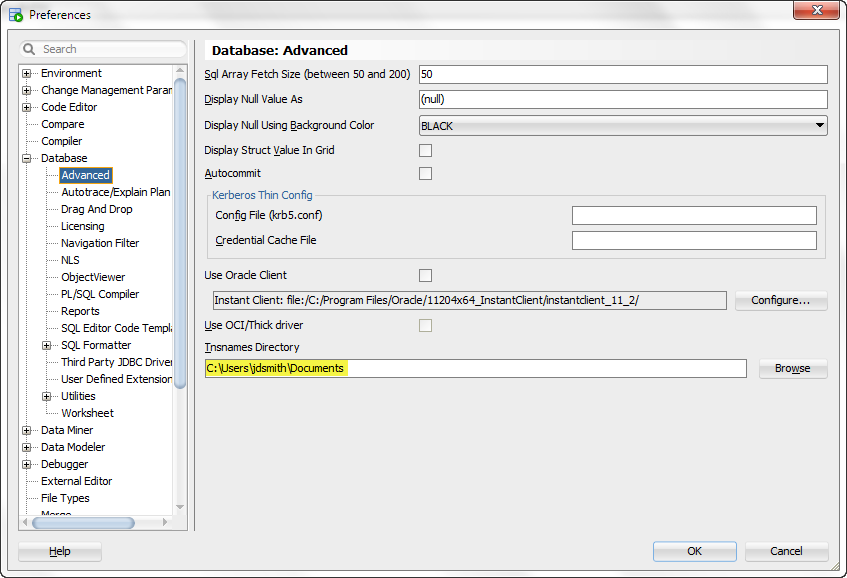
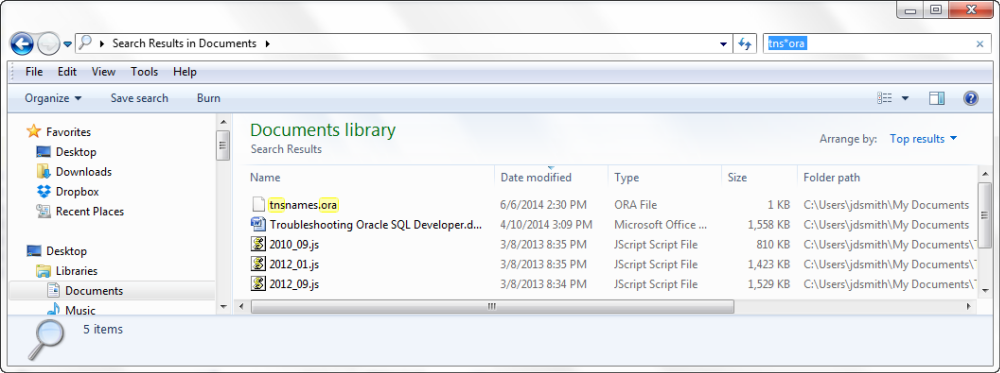
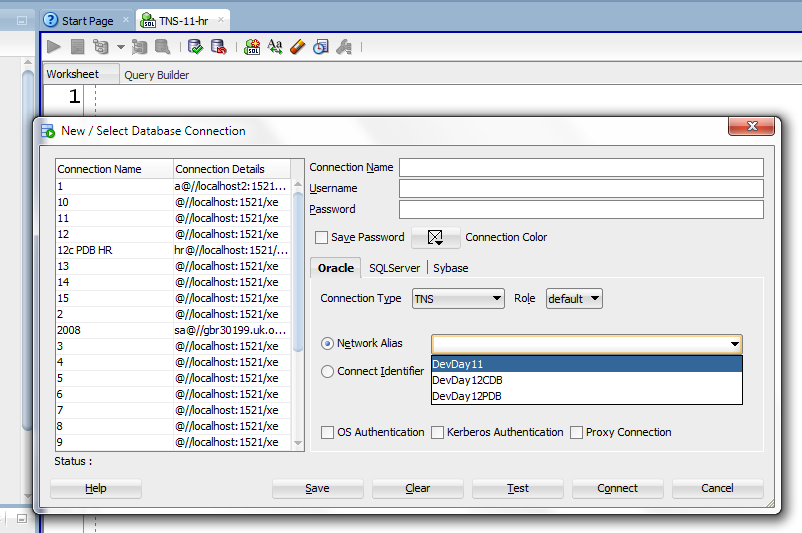
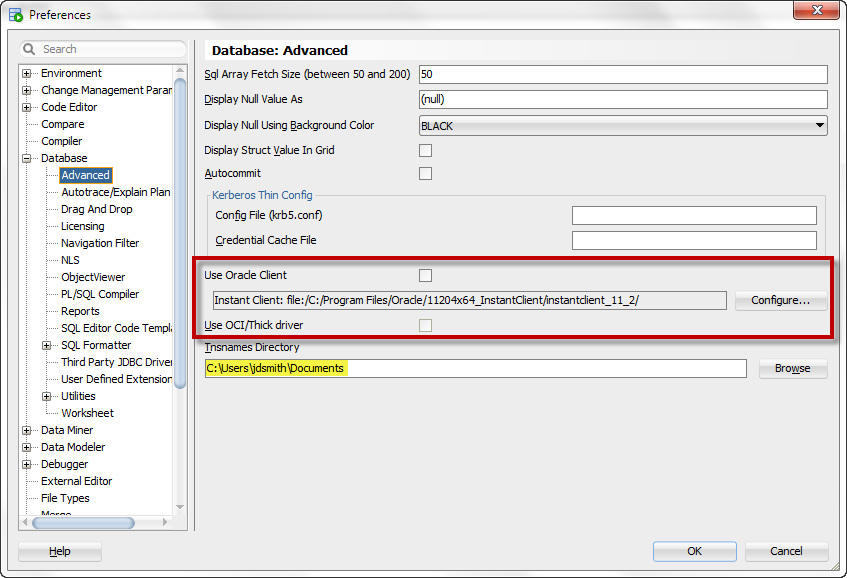

 AT&T es
una de las pocas multinacionales modernas que han participado de todas las etapas
anteriores de la innovación de las telecomunicaciones, de Alexander Graham Bell
como inventor solitario, a Bell Labs, a los lanzamientos acelerados en las
fundiciones de AT&T. La tecnología es el corazón de todo lo que AT&T
hace, incluyendo sus inversiones en innovaciones tecnológicas para permitir que
las finanzas de AT&T trabajen más estratégicamente con los negocios para
asegurar que las inversiones en las iniciativas de crecimiento sean exitosas.
AT&T es
una de las pocas multinacionales modernas que han participado de todas las etapas
anteriores de la innovación de las telecomunicaciones, de Alexander Graham Bell
como inventor solitario, a Bell Labs, a los lanzamientos acelerados en las
fundiciones de AT&T. La tecnología es el corazón de todo lo que AT&T
hace, incluyendo sus inversiones en innovaciones tecnológicas para permitir que
las finanzas de AT&T trabajen más estratégicamente con los negocios para
asegurar que las inversiones en las iniciativas de crecimiento sean exitosas.














 Under
the propose of a project customization customization on BPM workspace
and designed webforms were applied using custom css and used as skin and
as webforms theme. Its important also to highlight that a workspace
skin appliance is enough to bring customization to your webforms since
they will inherit the workspace skin customization, nevertheless, themes
offers you the possibility to enrich that customization or even to
overlap it if desired. This blog post shares my experience trying what
is available today as sample from Oracle Samples site but also how I
found it starting from scratch.
Under
the propose of a project customization customization on BPM workspace
and designed webforms were applied using custom css and used as skin and
as webforms theme. Its important also to highlight that a workspace
skin appliance is enough to bring customization to your webforms since
they will inherit the workspace skin customization, nevertheless, themes
offers you the possibility to enrich that customization or even to
overlap it if desired. This blog post shares my experience trying what
is available today as sample from Oracle Samples site but also how I
found it starting from scratch.