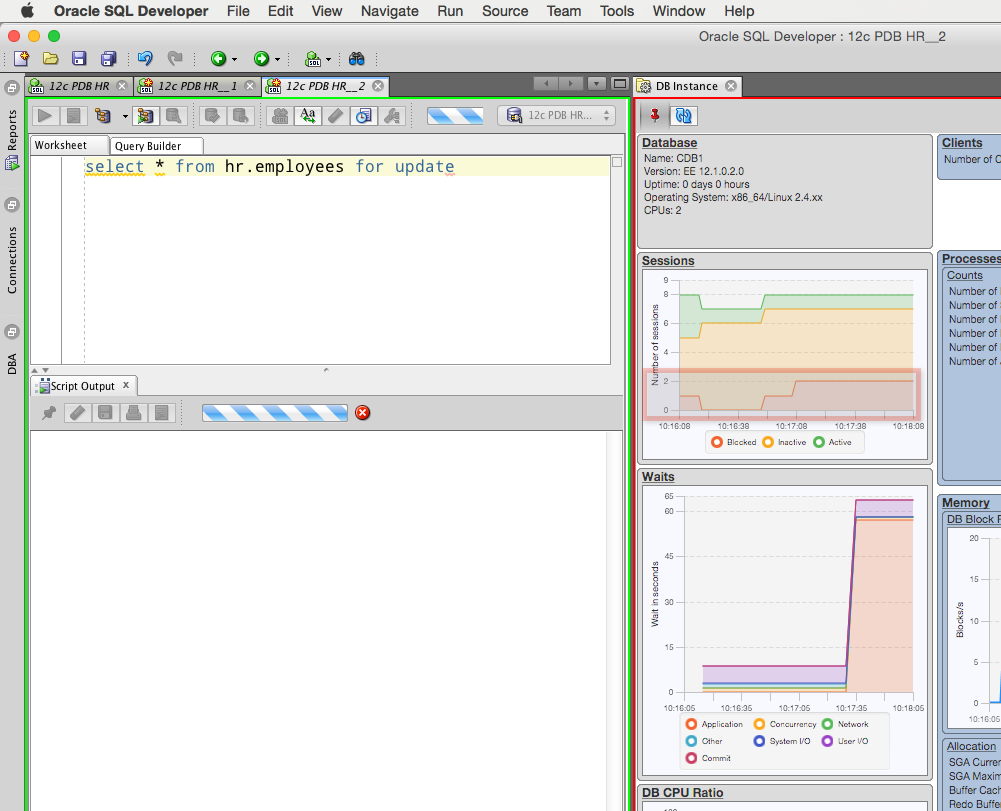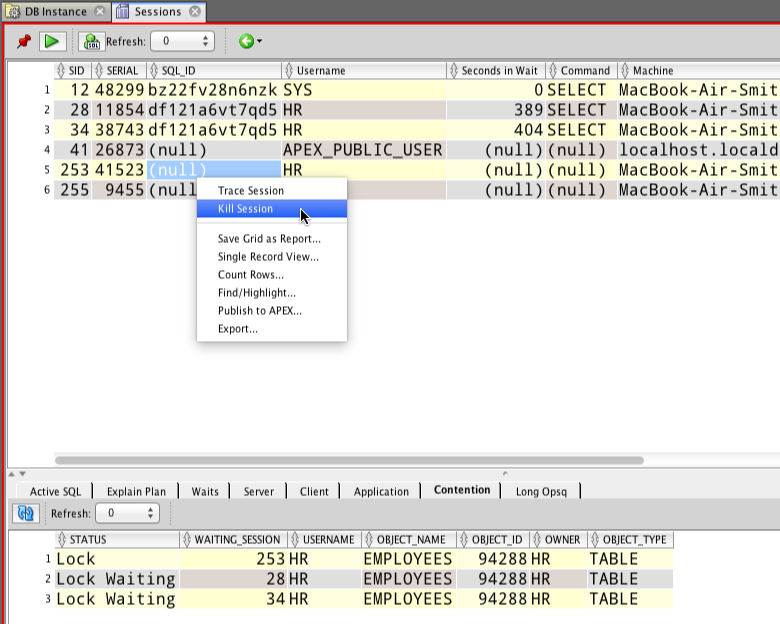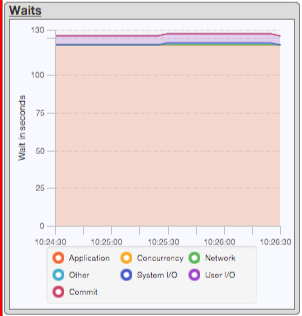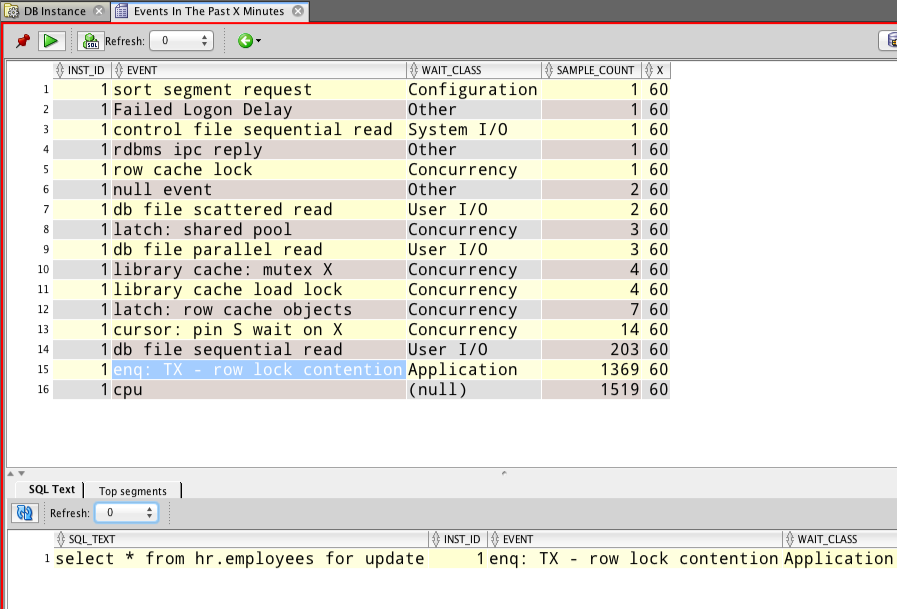The SQL Developer team has been steadily adding features tailored to the DBA since the version 3.0 release. This steady march continues with version 4.1, which was released as an Early Adopter yesterday.
The DBA feature I want to talk about today is the Instance Viewer. Well, technically the window is labled as the ‘DB Instance.’
To open it, you’ll need:
- SQL Developer 4.1
- JDK 8 – this screen uses Java FX, and it’s designed with Java 8
- a very high privileged account – I’m using SYS b/c I can
Note what what I didn’t say you would need. There’s no need to deploy any agents or create/install any database or server side objects. Nothing happens, nothing is collected, nothing is stored unless the window is launched. And then the data is cached locally and goes away when you close the window.
To Open It
Open the DBA panel.
Add a connection.
Navigate to the ‘Database Status’ node, and click on ‘DB Instance.’
It will take a few moments for the screen to paint.
From there you can do a couple of things. You could detatch/float it as a separate window to zoom out if you wanna go ‘fullscreen.’ Or, you can zoom the window to fit your screen. That’s a ctrl+mouse-drag – in or out.
What You’re Seeing
Key database activity and statuses, refreshed every few seconds. If something’s greyed out or blurry, you need a higher priv account.
If you double-click on a chart, we’ll open a detail report.
A Quick Scenario: Blocked Sessions
I’ve got peop…SESSIONS…to kill. Someone’s application is ‘hanging’ – why? Well, maybe it’s database contention.
So if I double-click on that graph, and old friend comes up.
Now back to our main FX screen. There’s another indicator that something is amiss. Waits.
Note we tried to match the wait class event types to how they’re displayed in em12c.
If I double-click on waits to see wait history…
Note, you’ll need to make sure the diagnostic pack is licensed for this drill down report. Everything else in the Instance Viewer goes against the ‘normal’ views. But we figured if you wanted to see wait events, history would be important.